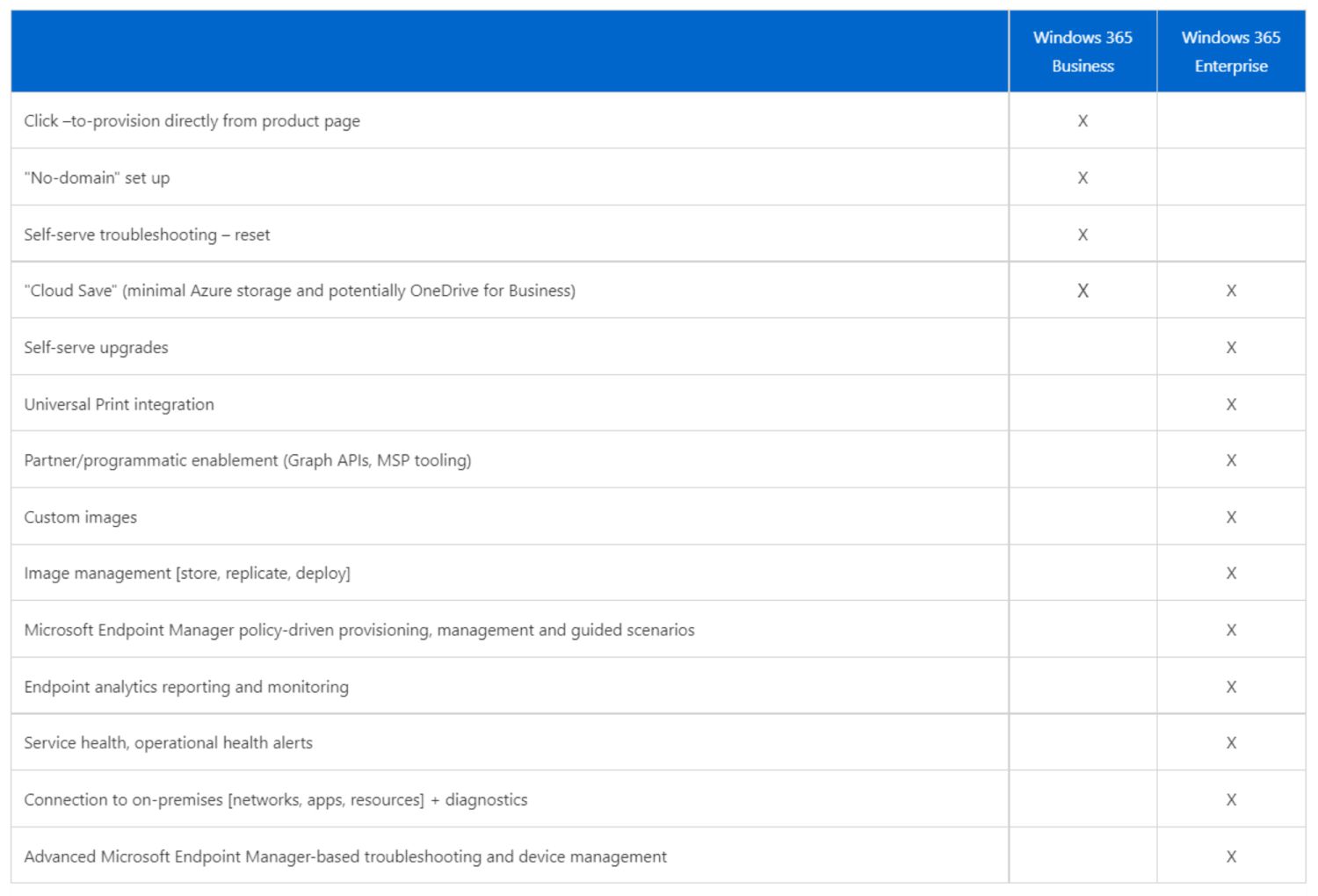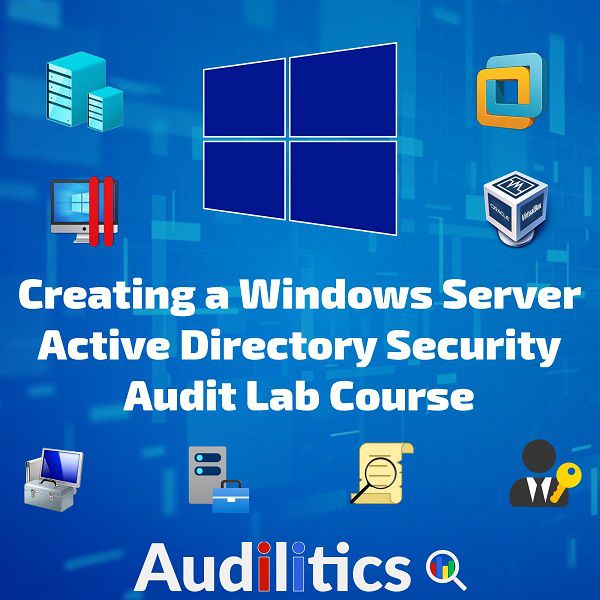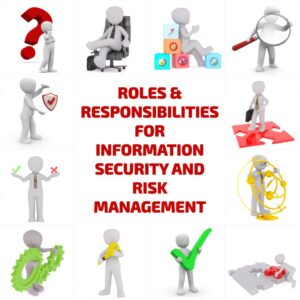Microsoft recently announced the launch of Windows 365 – windows365.com a personalized Windows Cloud PC service that enables users “stream” or use their Windows 10 or the upcoming Windows 11 Operating Systems on any device (Desktop, Laptop, Phone, Tablet, Mac, Linux, etc.) through a browser.
The key feature of Windows 365 is it stores your applications, content/files/data and settings in the cloud and not on the device like the traditional Windows OS installations.
The Desktop as a Service (DaaS) or Bring Your Own PC (BYOPC) technology models dubbed the Cloud PC takes the Windows operating system to the cloud, providing personal users and organizations with greater flexibility regardless of location.
With a Windows 365 Cloud PC, you can log in and continue from where you left off on another device as your files are stored and secured in the cloud, not on any individual device.
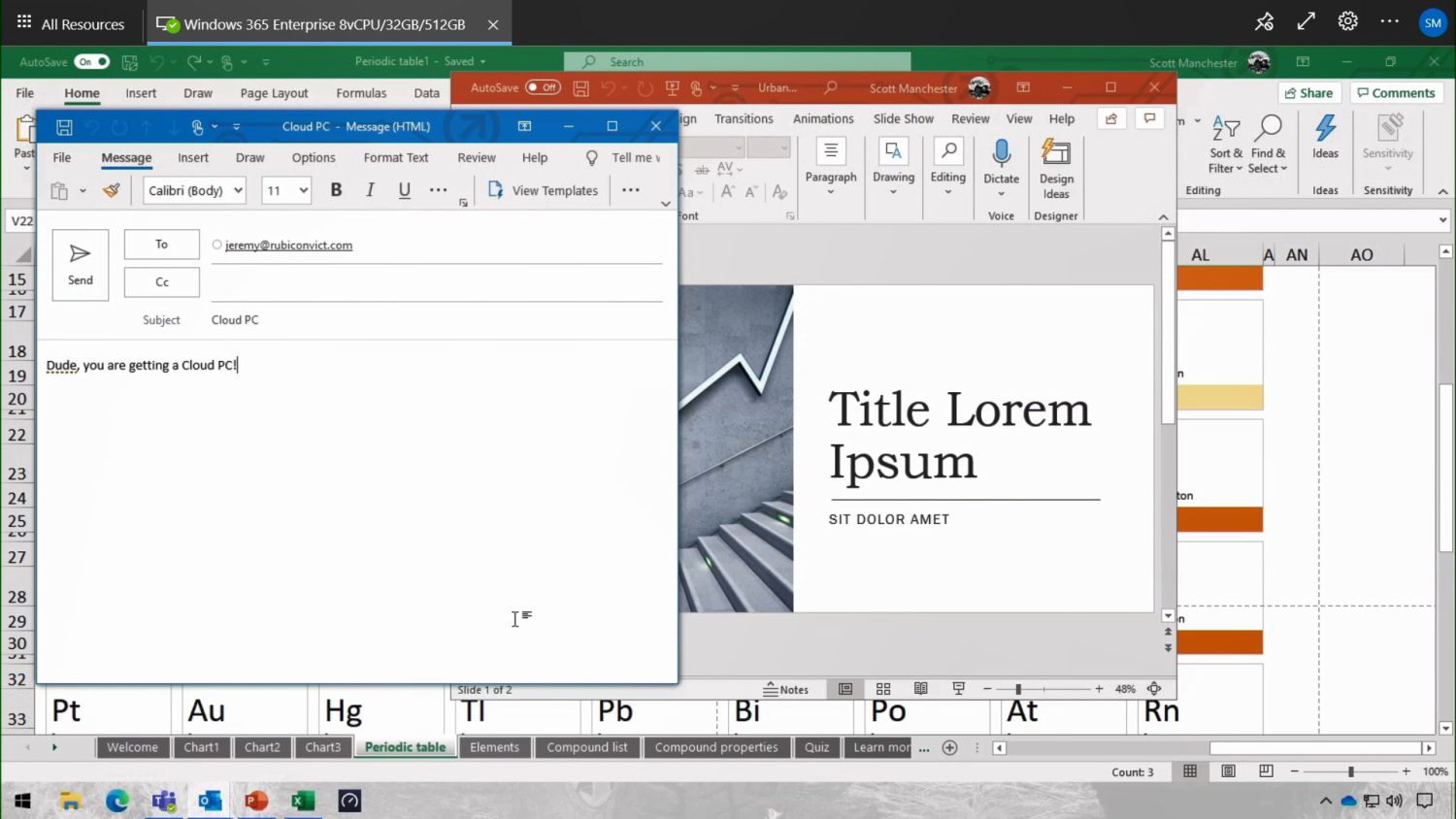
An advantage of Windows 365 similar to general cloud computing services is the flexible option of processing power, storage and memory, enabling personal and work cloud PCs scale up or down, based on their needs.
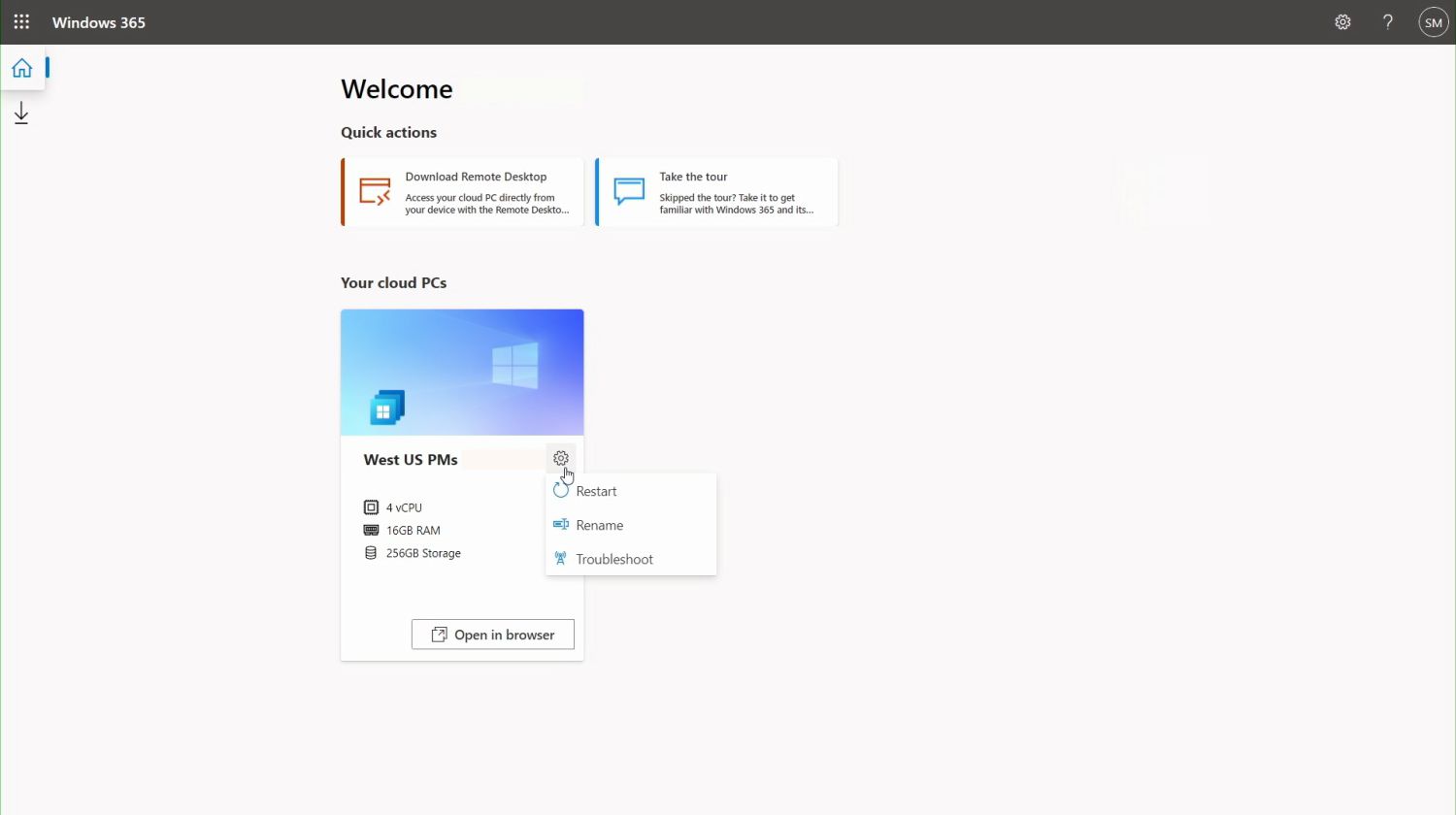
Windows 365 delivers native integration across various other Microsoft solutions and services like:
- Azure AD – Identity and access management (IAM)
- Microsoft Defender – Security
- Microsoft 365 Applications – Business Productivity
- Microsoft Endpoint Manager – Configuration Management

Benefits to Users and Organizations
- Instant access to your Personal Cloud PC on any device with your apps, content, and settings just the way you last used it.
- Flexible configuration options to meet users’ needs, with the ability to scale up or down as needed.
- Inbuilt Zero Trust architecture by storing and securing information in the cloud, not on the device, with multifactor authentication (MFA) to verify login or access attempts and additional security features like conditional access policies.
- Enables regulatory compliance and Intellectual Property (IP) protection through data centralization and a reduced threat surface.
- Ensures business continuity and access to data when personal/work devices are lost or stolen.
- Simplifies and accelerates the onboarding and offboarding process for elastic/temporary workforces.
Windows 365 Availability and Plans
Windows 365 is available for users and organizations to purchase starting August 2, 2021 at windows365.com.
There are currently two subscription plans – Windows 365 Business (https://www.microsoft.com/en-ww/windows-365/business) and Windows 365 Enterprise (https://www.microsoft.com/en-ww/windows-365/enterprise).
Windows 365 Business targets small and medium businesses that want a simple way to buy, deploy, and manage Cloud PCs for 300 seats/users or fewer.
Windows 365 Enterprise is for organizations that require centralized end-to-end Cloud PCs management using Microsoft Endpoint Manager.