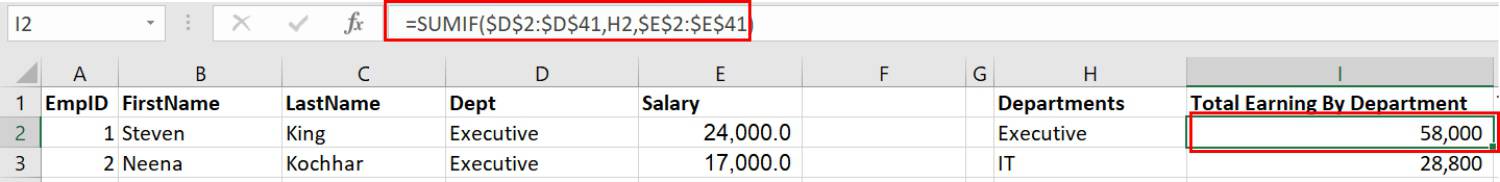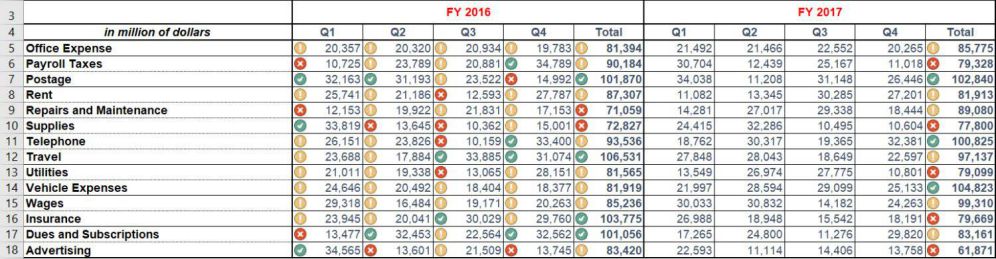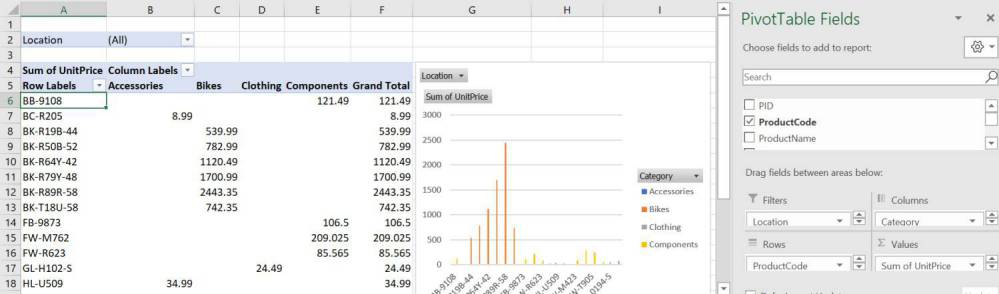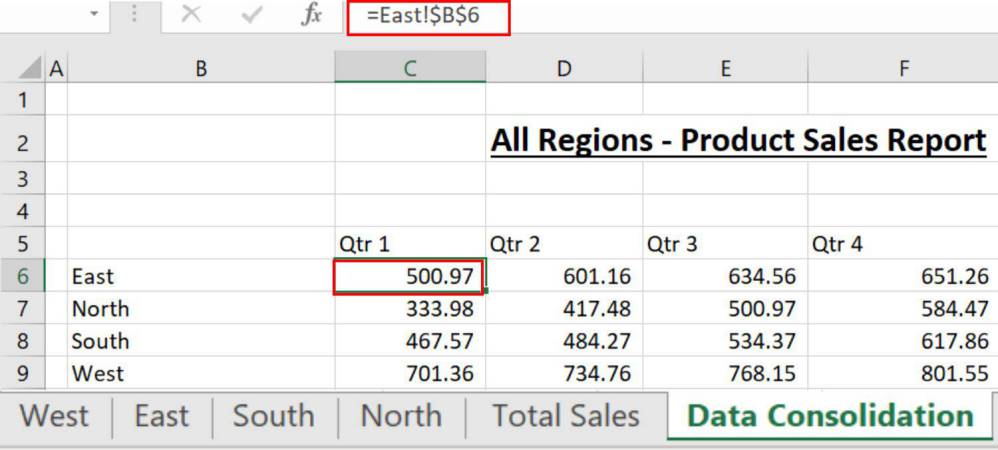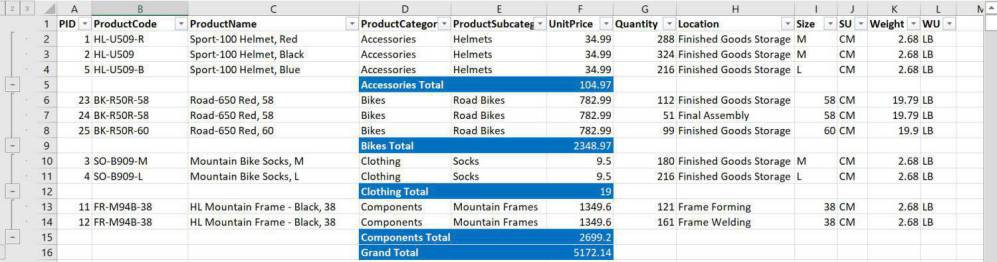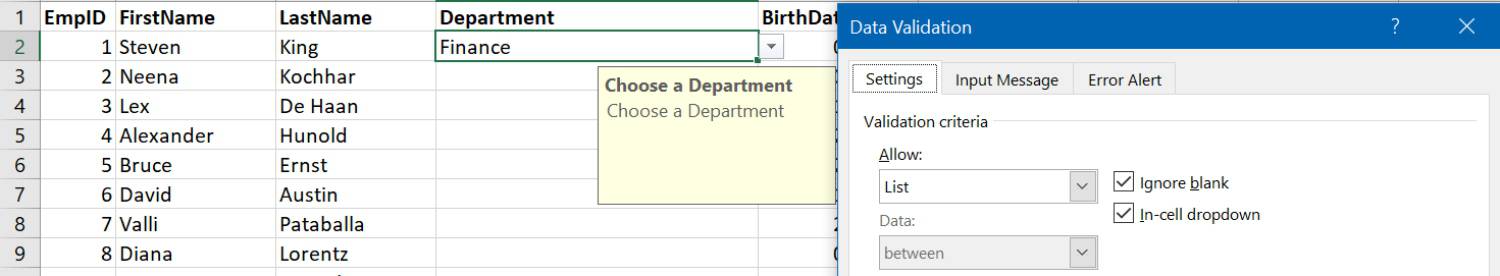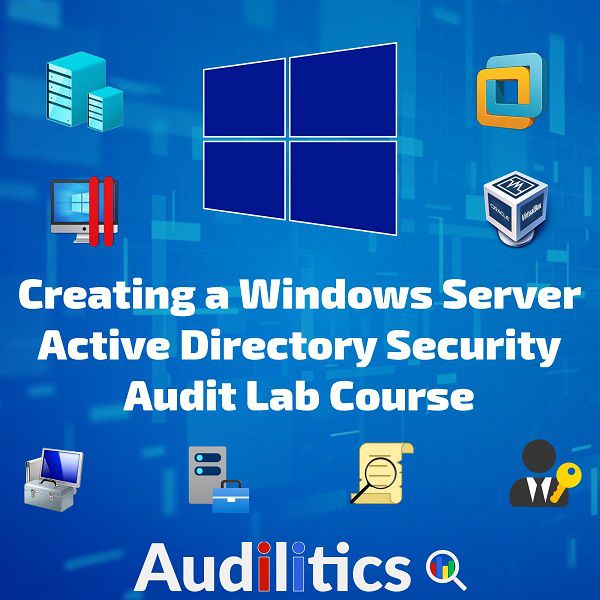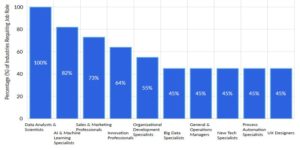Excel spreadsheets are commonly used for personal and business purposes to store and analyze financial information and other relevant data. This could be information relevant to Employee Management, Inventory, Sales and Marketing .
The Microsoft Office Excel course will enable you maximize the value of your data and provide an in-depth knowledge of the data analysis and visualization features to enable you work more efficiently and increase productivity.
Data Analysis
➖ Using Conditional formatting to apply visual identifications to your data in form of colours and/or icons to enable you analyze data patterns and trends.
➖ Using Pivot Tables and Pivot Charts to summarize, analyze, explore, and visualize data in a worksheet.