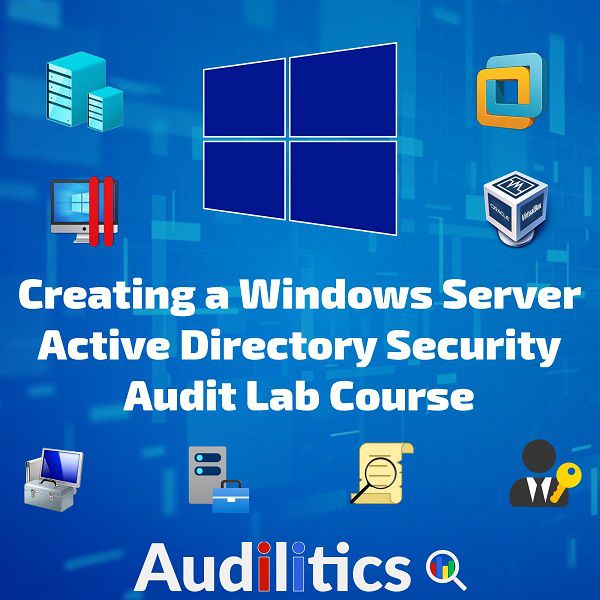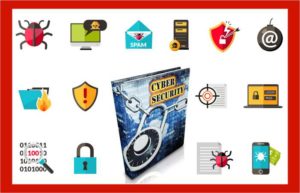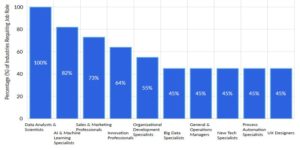The Installing and Configuring Windows Server 2012 course provides the skills to install and perform the initial configuration of a Windows Server 2012 or Windows Server 2012 R2 server in an existing Windows server environment.
The Administering Windows Server 2012 course broadens the initial deployment of Windows Server 2012 services and infrastructure and provide the skills necessary to Manage and Maintain a domain based Windows Server 2012 environment, providing skills in areas such as User and Group management, Network Access and Data Security.
The Configuring Advanced Windows Server 2012 Services course provides the skills and knowledge necessary to perform advanced management and provisioning of services within the Windows Server 2012 environment..
Installing and Configuring Windows Server 2012
- Install and configure Windows Server 2012.
- Describe AD DS.
- Manage Active Directory objects.
- Automate Active Directory administration.
- Implement IPv4.
- Implement Dynamic Host Configuration Protocol (DHCP).
- Implement Domain Name System (DNS).
- Implement IPv6.
- Implement local storage.
- Implement file and print services.
- Implement Group Policy.
- Secure Windows servers by using Group Policy Objects (GPOs).
- Implement server virtualization by using Hyper-V.
Administering Windows Server 2012
- Configure and Troubleshoot Domain Name System
- Maintain Active Directory Domain Services
- Manage User and Service Accounts
- Implement Group Policy Infrastructure
- Manage User Desktops using Group Policy
- Install, Configure and Troubleshoot Network Policy Server
- Implement Network Access Protection
- Implement Remote Access
- Optimize File Services
- Configure Encryption and Advanced Auditing
- Deploy and Maintain Server Images
- Implement Update Managements
- Monitor Windows Server 2012
Configuring Advanced Windows Server 2012 Services
- Configure advanced features for Dynamic Host Configuration Protocol (DHCP), Domain Name System (DNS), and configure IP Address Management (IPAM) with Windows Server 2012.
- Configure and manage iSCSI, BranchCache and FSRM.
- Configure DAC to manage and audit access to shared files.
- Plan and implement an AD DS deployment that includes multiple domains and forests.
- Plan and implement an AD DS deployment that includes locations.
- Implement and configure an Active Directory Certificate Services (AD CS) deployment.
- Implement an AD RMS deployment.
- Implement an AD FS deployment.
- Provide high availability and load balancing for web-based applications by implementing Network Load Balancing (NLB).
- Implement and validate high availability and load balancing for web-based applications by implementing NLB.
- Provide high availability for network services and applications by implementing failover clustering.
- Implement a failover cluster, and configure and validate a highly available network service.
- Deploy and manage Hyper-V virtual machines in a failover cluster.
- Implement a backup and disaster recovery solution based on business and technical requirements.