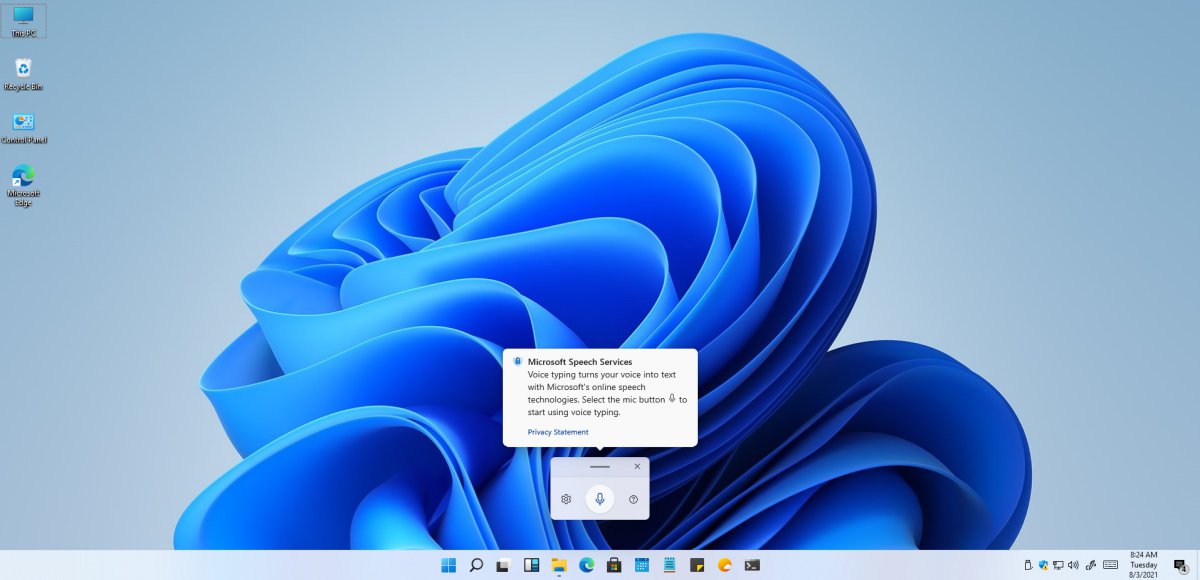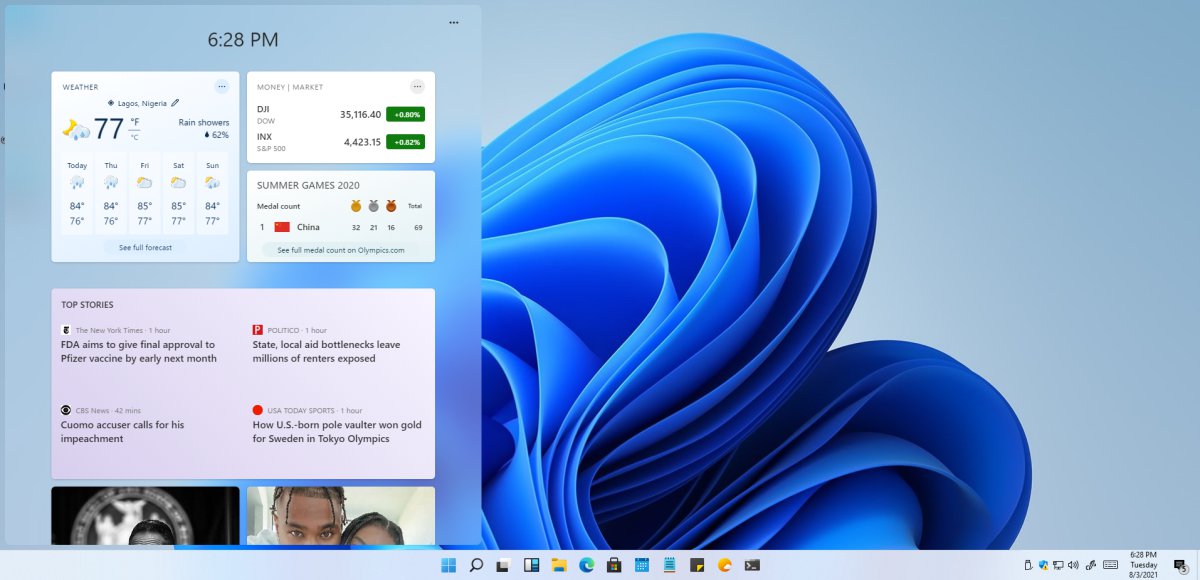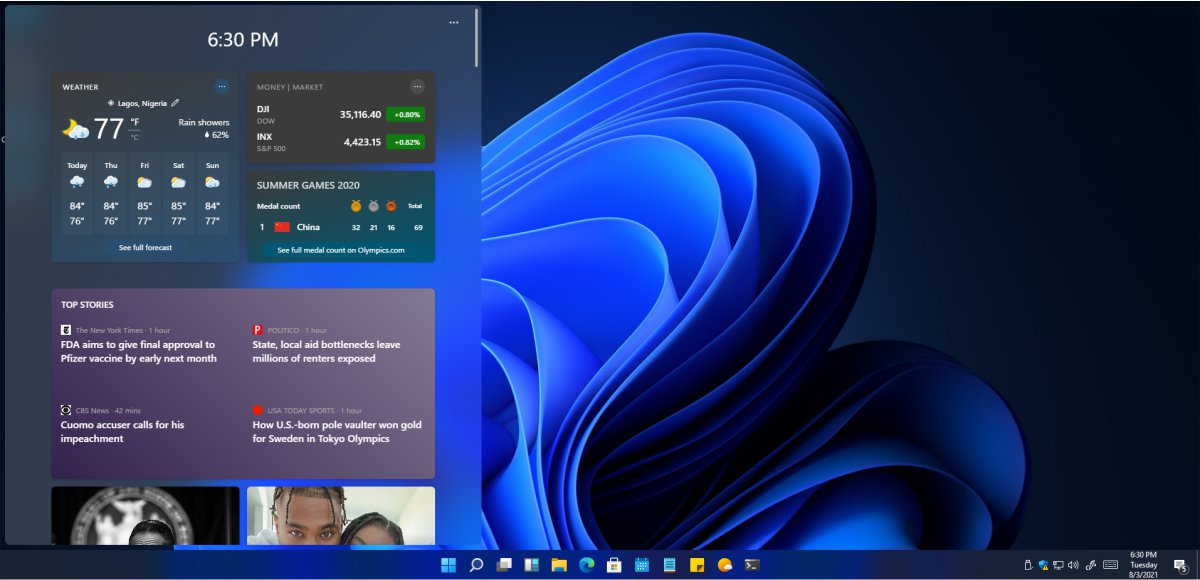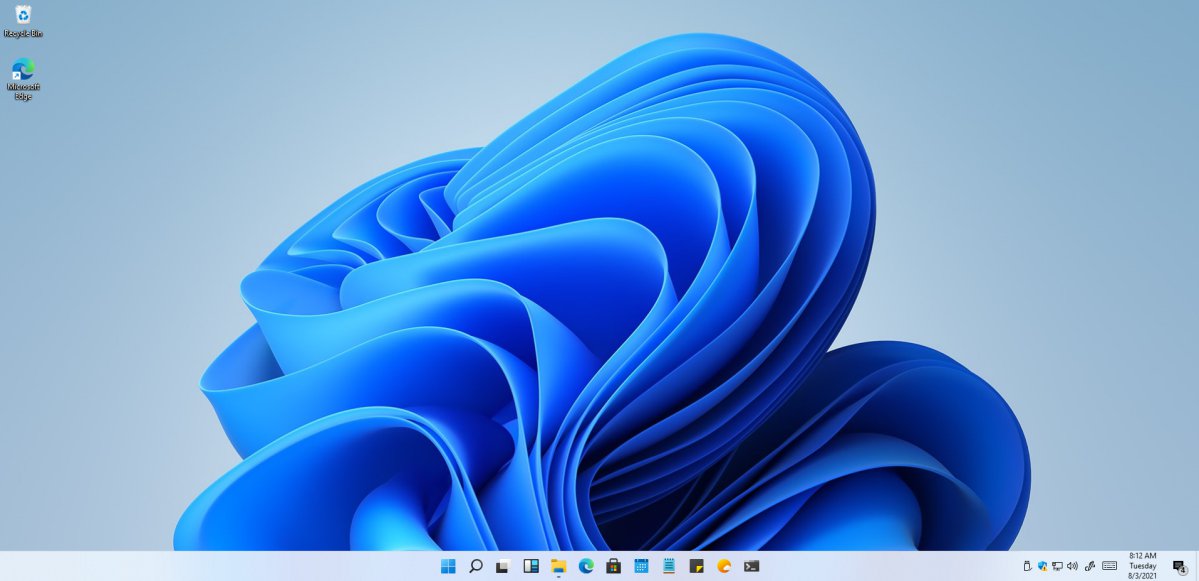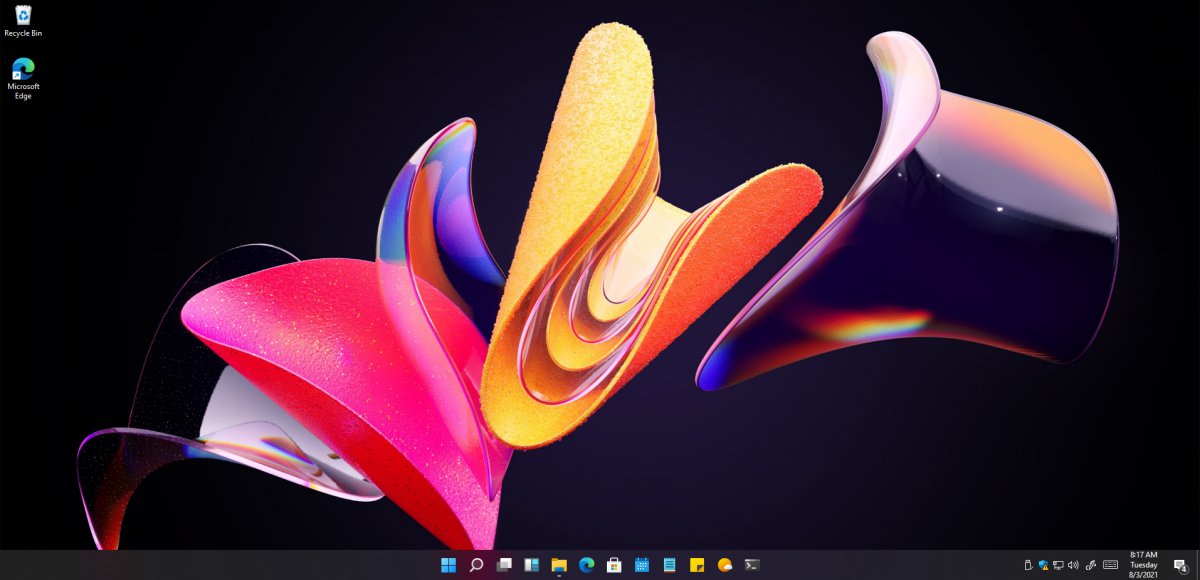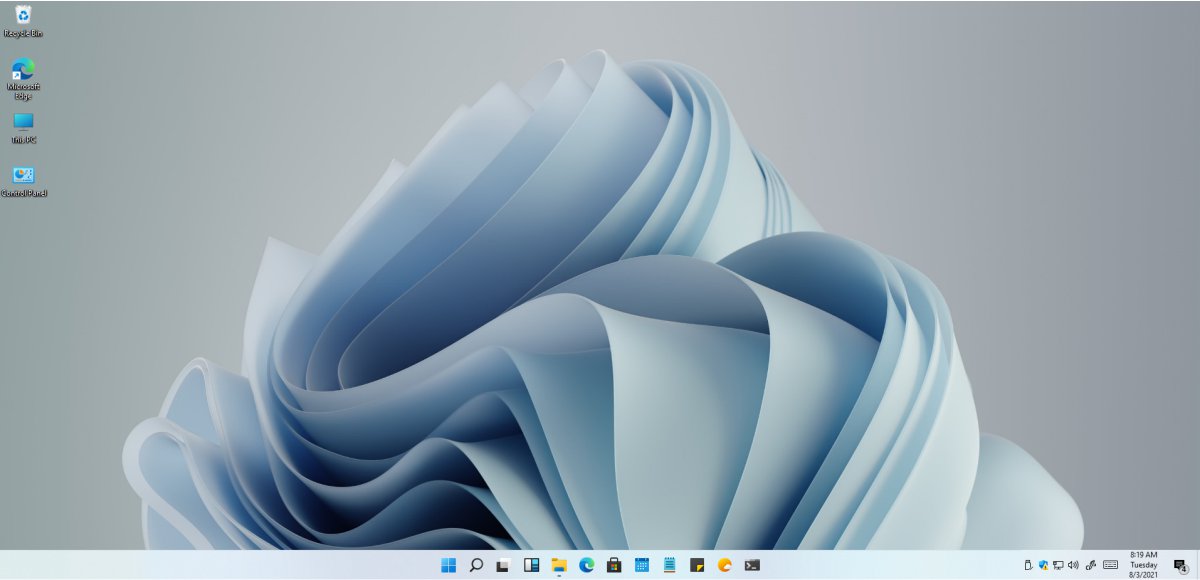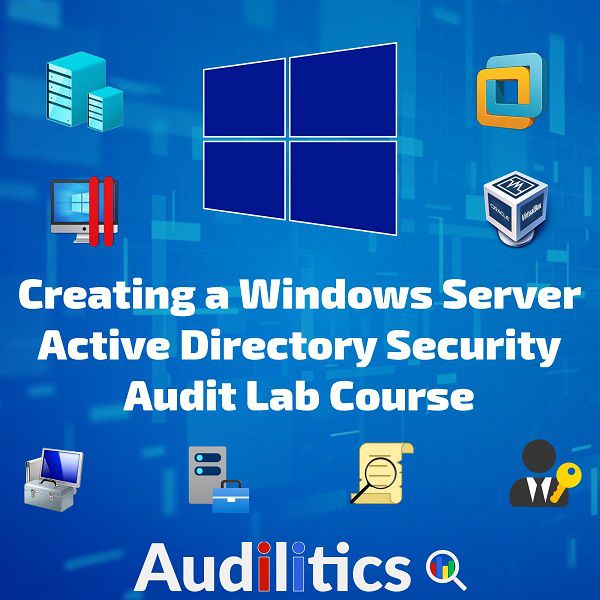Start and Taskbar
The Windows 11 Taskbar has been redesigned with a default centralized Start button and a default set of pinned apps.
A cloud powered “Recommended” section shows recently opened files from both your PC and OneDrive enabled devices.
Drag the line to the left or right to view in full
File Explorer & Icons
The File Explorer has been redesigned with a modern look and brand-new file and folder icons.
Widgets
Widgets displays personalized and customizable feeds like your calendar, Microsoft To Do lists, top news stories, weather reports, stock watchlist and photos uploaded to your OneDrive.
Multitasking
Multitasking features in Windows 11 like Snap Layouts and Snap Groups helps increase productivity by enabling you organize your windows into column layouts and view multiple tasks on one screen.
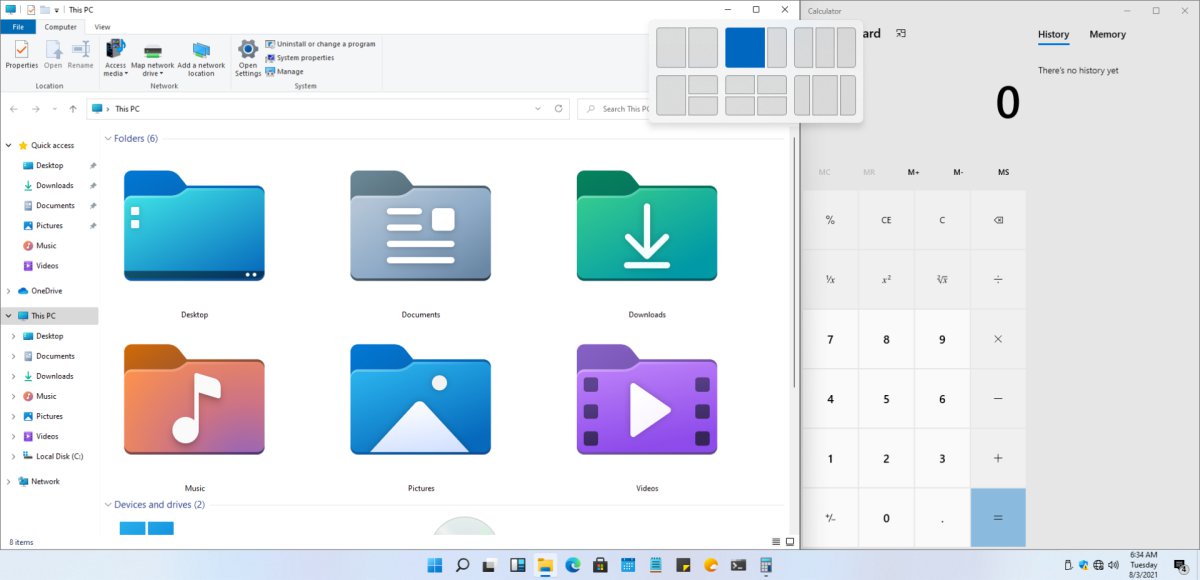
With the new Desktops feature, you can also create multiple desktops and customize them to your preference e.g. a Desktop background for work, learning or entertainment.
Security
Windows 11 comes with key security features like hardware-based isolation, encryption, and malware prevention which is turned on by default.
A key hardware requirement for Windows 11 is the Trusted Platform Module (TPM) technology which is designed to provide hardware-based, security-related functions.
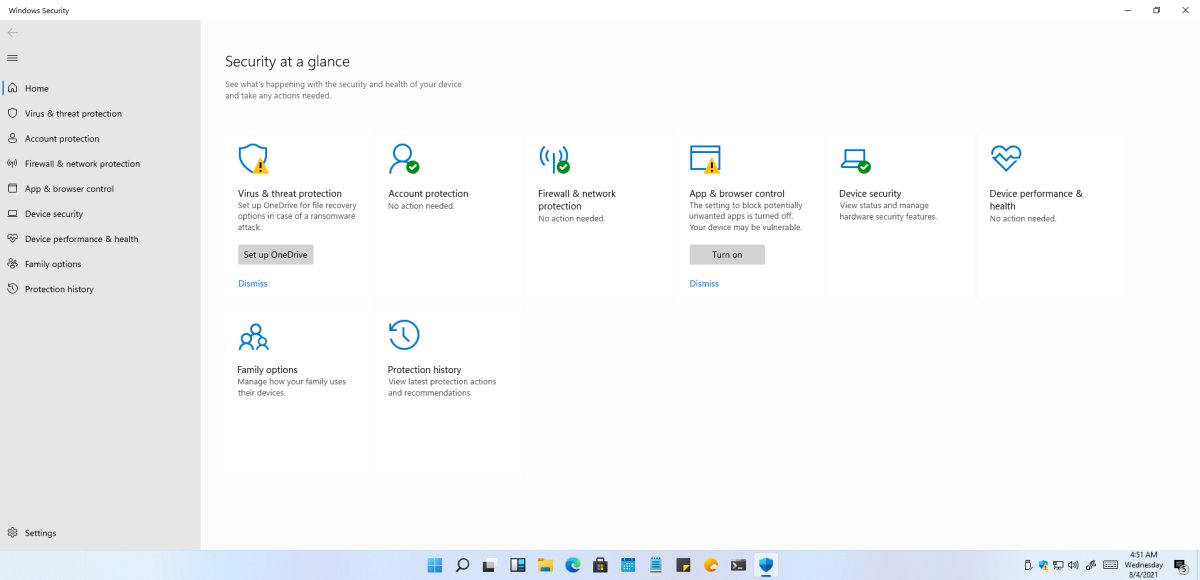
Themes
The default themes in Windows 11 comes in both dark and light modes with inbuilt wallpapers to match the theme style. Contrast themes have also been added for those with light sensitive eyes.
Voice Typing
The voice typing launcher is a quick and easy way to start voice typing in a selected text field. It is disabled by default, but you can turn it on within the voice typing settings (Win + H) and then drag it anywhere you would like on your screen.